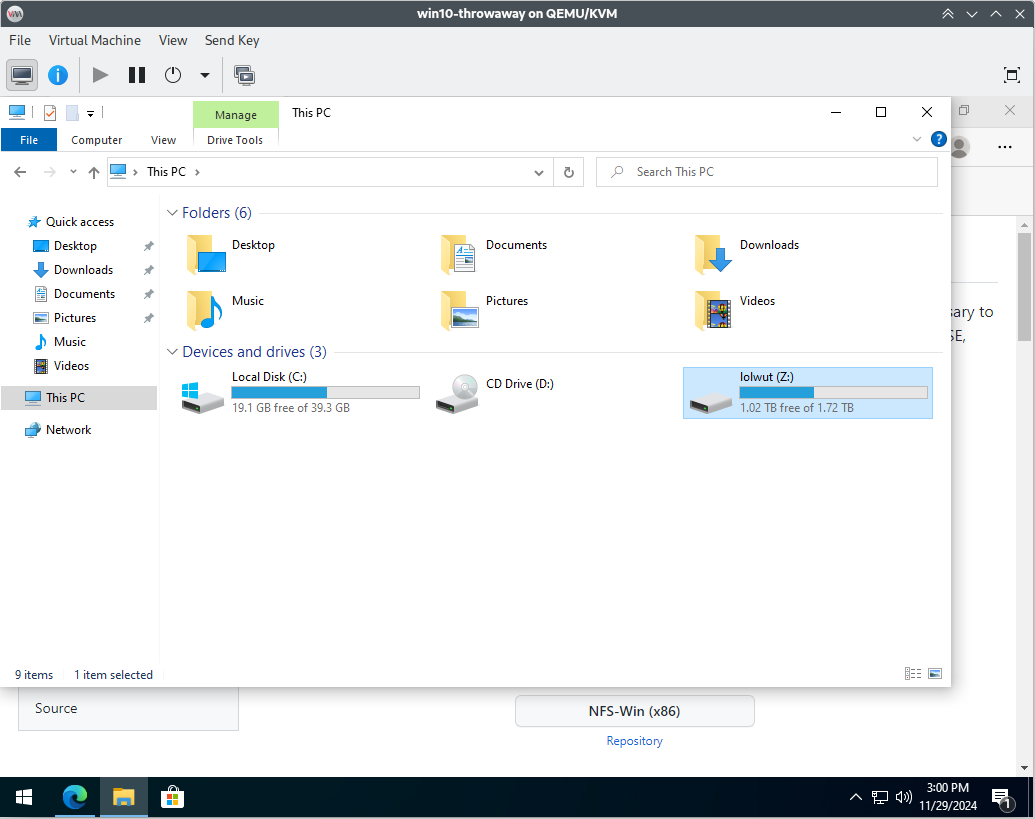libvirt notes
This is a living document containing notes, howtos and lessons-learned about installing and running VMs in libvirt I started for the purpose of keeping what I’ve learned committed to memory. I’ve published it so maybe other can also get use from it.
Table of Contents
Host Configuration
Installing libvirt
By default, this gives a functioning baseline install on Debian Trixie
(still 'testing' as of 2024-11-29):
sudo apt install \
libvirt-clients \
libvirt-daemon-system \
qemu-system \
qemu-system-modules-spice \
qemu-utils \
virt-manager
Note: Fedora has the
@virtualizationgroup to encapsulate the installation of all these; does Debian have something similar?
DHCP Reservations
From VMM, go to Edit > Connection Details > Virtual Networks and stop the
network. Edit XML to add this tag to <dhcp/> block, then restart the network
(ref):
<host mac="52:54:00:13:ef:bc" ip="192.168.122.33"/>
Routing to VMs from host machine’s LAN peers
By changing the default network type to routed instead of nat, VMs are
automatically routable on the LAN as long as the main router has a static
route pointing to the host machine, set to 10.20.30.0 in this case. Did not
need to mess with ufw on the host machine.
Also learned that the libvirt network IP has a DNS server dangling off of it
so dig <vmname> @10.20.30.1 resolves correctly.
Hooks
These live at /etc/libvirt/hooks/<hookname>
(ref). I like to add this to the top of the
hooks for easier troubleshooting and monitoring via journalctl:
# simplest one-liner
logger -t 'some-descriptive-tag' "$0 $*"
# -OR- if you're feeling like capturing a WHOLE bunch of output
exec > >(logger -t 'nope-logspam-doesnt-bother-me-one-bit')
exec 2>&1
SELinux issues blocking hooks from running in Fedora 39+(?)
I had an issue getting hooks to run in later versions of Fedora because somewhere between F38 and F40, they introduced an selinux context check that broke my network hook script:
root@strago:/etc/libvirt/hooks# virsh net-start default || journalctl -e -g avc --lines 1 | audit2why
error: Failed to start network default
error: Hook script execution failed: internal error: Child process (LC_ALL=C PATH=/usr/local/sbin:/usr/local/bin:/usr/sbin:/usr/bin USER=root /etc/libvirt/hooks/network default start begin -) unexpected exit status 126: libvirt: error : cannot execute binary /etc/libvirt/hooks/network: Permission denied
Nov 14 07:57:43 strago.narshe audit[113078]: AVC avc: denied { execute } for pid=113078 comm="rpc-virtnetwork" name="network" dev="dm-0" ino=2491327 scontext=system_u:system_r:virtnetworkd_t:s0 tcontext=system_u:object_r:virt_hook_t:s0 tclass=file permissive=0
Was caused by:
The boolean virt_hooks_unconfined was set incorrectly.
Description:
Allow virt to hooks unconfined
Allow access by executing:
# setsebool -P virt_hooks_unconfined 1
root@strago:/etc/libvirt/hooks# ll -aZ
total 12
drwx------. 2 root root system_u:object_r:virt_hook_t:s0 4096 Oct 29 13:28 .
drwx------. 7 root root system_u:object_r:virt_etc_t:s0 4096 Oct 23 20:30 ..
-rwx------. 1 root root system_u:object_r:virt_hook_t:s0 914 Oct 29 13:28 network
I didn’t want to just make any permanent change to selinux
so I asked at Fedora’s forums
and someone said there’s no way to chcon/restorecon your way out of this
error, you just have to change the selinux setting with the setsebool command
provided by audit2why above.
Guest Configuration
Clipboard sharing, keyboard/mouse capture and screen resizing
spice-agent running on the guest machine is what provides the ability for
virt-viewer to capture keyboard (e.g., Meta+R)
shortcuts without disturbing the machine you’re running virt-viewer on,
scroll using trackpad gestures on a laptop, share clipboard contents between
the virt-viewer machine and the guest and rescale the guest screen resolution to
the size of the virt-viewer window
(ref).
Requirements for getting this to work are:
- Windows: guest has
virtio-win-guest-toolsinstalled and servicespice-agentrunning (sc.exe start spice-agent) - Linux: guest has
spice-vdagentinstalled (sudo apt install spice-vdagentorsudo dnf install spice-vdagent) and servicespice-vdagentdrunning (systemctl enable --now spice-vdagentd) - guest has Video
QXLdefined - guest has Display/Graphics
Spice serverdefined - guest has Channel
spicevmcatcom.redhat.spice.0defined
Note 1: This is where I’ve sunk HOURS configuring things trying to get things working. I’ve gotten Windows and Fedora’s spice functionality working but I have not been able to get Debian KDE to successfully rescale or share the clipboard and not for a lack of trying. Update 2024-12-01: it looks like the spice-vdagent of Debian 13 (testing) works for screen resolution scaling, but clipboard (arguably the most important feature) is still broken.
Note 2: There exists what I’ve started calling the “legacy spice guest agent
for Windows” hosted at www.spice-space.org which hasn’t been updated since
2018. If I remember correctly, it only works for BIOS-based guests and will
not work if the guest is set up as UEFI (which I don’t think can be changed
after creating the guest).
Purpose of qemu-guest-agent
If I understand correctly, qemu-ga enables sending certain hypervisor-relevant commands and interrogating the guest for system details (ref), e.g.,:
10:34:27 [~]$ virsh guestinfo win11
user.count : 1
user.0.name : David
user.0.domain : DESKTOP-9C24BAJ
user.0.login-time : 1732904616072
os.id : mswindows
os.name : Microsoft Windows
os.pretty-name : Windows 10 Pro
os.version : Microsoft Windows 11
os.version-id : 11
os.machine : x86_64
.
.
.
if.0.addr.1.addr : 172.16.0.249
if.0.addr.1.prefix : 24
if.1.name : Loopback Pseudo-Interface 1
if.1.hwaddr :
if.1.addr.count : 2
if.1.addr.0.type : ipv6
if.1.addr.0.addr : ::1
if.1.addr.0.prefix : 128
if.1.addr.1.type : ipv4
if.1.addr.1.addr : 127.0.0.1
if.1.addr.1.prefix : 8
[~]$ virsh shutdown --mode agent win11
Domain 'win11' is being shutdown
Requires:
- Windows: guest has
virtio-win-guest-toolsinstalled and serviceqemu-garunning (sc.exe start qemu-ga) - Linux: guest has
qemu-guest-agentinstalled (sudo apt install qemu-guest-agentorsudo dnf install qemu-guest-agent) and serviceqemu-guest-agentrunning (systemctl enable --now qemu-guest-agent) - guest has Channel
qemu-gaatorg.qemu.guest_agent.0defined
Share directory between host and guest
Requires:
- Windows: guest has
virtio-win-guest-toolsandwinfspinstalled and servicevirtiofssvcrunning (sc.exe start VirtioFsSvc) - Linux: TODO
- guest has Filesystem defined with some name, e.g.,
lolwutpointing at some directory on the host machine (example).
If the install is successful, the directory should be automatically available
as a mounted shared in Explorer: