Watching Hulu and Prime Video in Firefox on Fedora
I accidentally discovered how to get Firefox on Fedora to play Hulu and Amazon Prime Videos and I’m finally Chrome-free again. 🎉.
TL;DR
The following worked on my Fedora 28/29 daily driver:
sudo dnf install \
https://download1.rpmfusion.org/free/fedora/rpmfusion-free-release-28.noarch.rpm \
https://download1.rpmfusion.org/nonfree/fedora/rpmfusion-nonfree-release-28.noarch.rpm
sudo dnf install \
compat-ffmpeg28 \
ffmpeg-libs \
ffmpeg \
gstreamer \
gstreamer-ffmpeg \
gstreamer-plugins-bad \
gstreamer-plugins-bad-free \
gstreamer-plugins-bad-nonfree \
gstreamer-plugins-base \
gstreamer-plugins-good \
gstreamer-plugins-ugly \
gstreamer-plugin-crystalhd \
gstreamer1-plugins-bad-freeworld \
gstreamer1-plugins-bad-free \
gstreamer1-plugins-good \
gstreamer1-libav
# maybe (read below for more details on if you need this)
restorecon -R -v ~/.mozilla
Background
Since moving from Ubuntu to Fedora, I couldn’t use Firefox to do any streaming other than YouTube. Even Twitter’s “GIFs” autoconversion would show a static preview but gave me a “your browser can’t play this video” when clicked.
So I installed the gstreamer-* packages via RPM Fusion which
worked for the Twitter “GIFs” but not Amazon or Hulu:
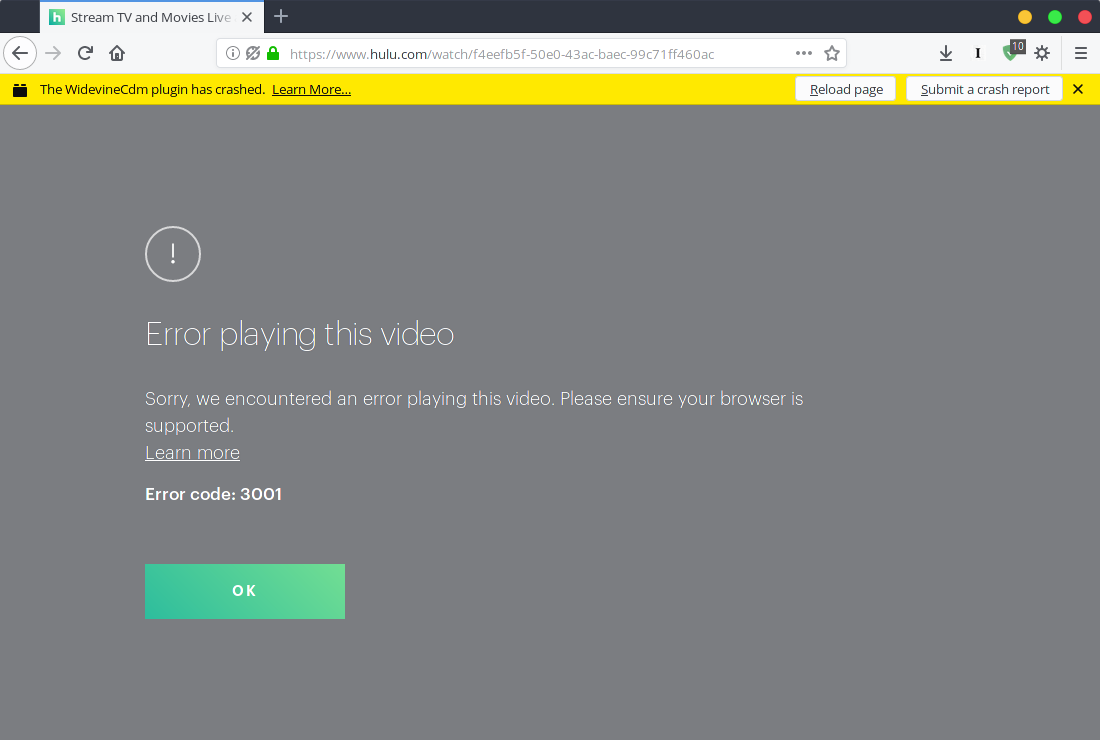
To deal with this, I started running Chrome (which I use only for Flash holdouts; looking at you Rosetta Stone) to stream and Firefox for everything else.
Several months later…
While experimenting with systemd service units this week, I ran into an SELinux problem. In researching the fix and more general info on SELinux, I stumble upon the solution to my Widevine crashing problem in this talk from Red Hat Summit 2012.
Halfway through this video, I decided to take another shot at the
streaming problem and watch /var/log/messages for weird SELinux
warnings.
Sure enough, there it was (I added linebreaks for readability):
Jan 8 20:24:11 kefka python3[2408]: SELinux is preventing plugin-containe from execute access on the file /home/david/.mozilla/firefox/xxxxxxxx.default/gmp-widevinecdm/4.10.1196.0/libwidevinecdm.so.
***** Plugin restorecon (57.3 confidence) suggests ************************
If you want to fix the label.
/home/david/.mozilla/firefox/xxxxxxxx.default/gmp-widevinecdm/4.10.1196.0/libwidevinecdm.so default label should be mozilla_home_t.
Then you can run restorecon. The access attempt may have been stopped due to insufficient permissions to access a parent directory in which case try to change the following command accordingly.
Do
# /sbin/restorecon -v /home/david/.mozilla/firefox/xxxxxxxx.default/gmp-widevinecdm/4.10.1196.0/libwidevinecdm.so
***** Plugin mozplugger (43.1 confidence) suggests ************************
If you want to use the plugin package
Then you must turn off SELinux controls on the Firefox plugins.
Do
# setsebool -P unconfined_mozilla_plugin_transition 0
***** Plugin catchall (1.06 confidence) suggests **************************
If you believe that plugin-containe should be allowed execute access on the libwidevinecdm.so file by default.
Then you should report this as a bug.
You can generate a local policy module to allow this access.
Do
allow this access for now by executing:
# ausearch -c 'plugin-containe' --raw | audit2allow -M my-plugincontaine
# semodule -X 300 -i my-plugincontaine.pp
Oh, the problem this whole time was a misconfigured SELinux context. :|
How did the context change?
Here’s my hunch. Last year, I handed down my old Thinkpad to my
eldest child after migrating a bunch of stuff from my home directory
via SCP. The ~/.mozilla tree apparently inherited the context of
/home/david (i.e., user_home_t) instead of the correct one (i.e.,
mozilla_home_t) which I assume would have been set during the normal
user onboarding/postinstall process.
To see the correct default context for the ~/.mozilla tree, run:
$ grep '\.mozilla' /etc/selinux/targeted/contexts/files/file_contexts.homedirs
/home/[^/]+/\.mozilla(/.*)? unconfined_u:object_r:mozilla_home_t:s0
To see what yours is actually set to, run:
$ find ~/.mozilla -name '*widevine*.so' -exec ls -lZ {} \;
-rwx------. 1 david david unconfined_u:object_r:mozilla_home_t:s0 6998236 Dec 30 14:38 /home/david/.mozilla/firefox/xxxxxxxx.default/gmp-widevinecdm/4.10.1196.0/libwidevinecdm.so
If it’s set to anything other than mozilla_home_t (such as
user_home_t like mine was), SELinux is going to restrict Firefox
from loading the plugin and you’re gonna get the same ambiguous error
I got in the screenshot above.
See a problem?
Let me know via GitHub issue.
Update for Fedora 31 (2020-01-07)
This week, I reinstalled one of our family machines with Fedora 31 and the necessary package list seems to have been pared way down.
Note: I was able to verify our H.264-encoded videos can play using these new commands but I did not check Hulu or Prime streaming since that’s not a machine I want logged into those services.
Anyway, the new commands are:
sudo dnf install \
https://download1.rpmfusion.org/free/fedora/rpmfusion-free-release-31.noarch.rpm \
https://download1.rpmfusion.org/nonfree/fedora/rpmfusion-nonfree-release-31.noarch.rpm
sudo dnf groupinstall multimedia