Raspbian Notes (Updated)
Keeping a few notes in an easy-to-reach place lest I forget (or end up having to reimage the disk after wrecking things beyond repair and forgetting to back stuff up first…)
Setup
- Raspberry Pi 3 B+
- Raspbian Stretch Lite
- Logitech K375s (wireless via USB Unifying Receiver)
- Monitor (via HDMI)
Fixing Keyboard Annoyances
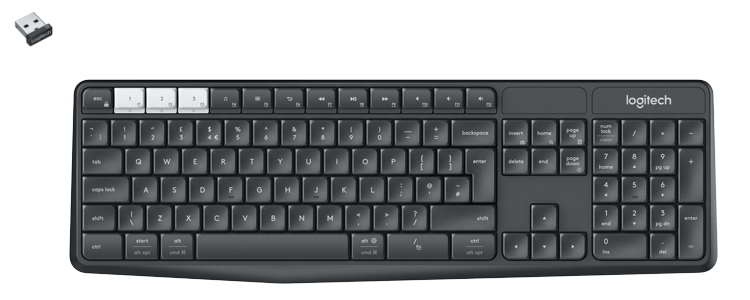
My Logitech K375s via the unifying receiver works properly except but some of the keys were all a-poopy, i.e.:
- Home and End cycle between ttys (just weird)
- Right-Control key would behave like a special character insert key (may be standard on non-US keyboards, I dunno)
No luck trying to change the locale/layout with raspi-config, but
appending this to /etc/console-setup/cached_keyboard_setup.sh
worked:
kbdrate -d 175 -r 200
loadkeys <<-EOT
keymaps 0-255
# make capslock another escape key
keycode 50 = Escape
# fix right control key
keycode 100 = Control
# fix home key
keycode 105 = Left
alt keycode 105 = Home
# fix end key
keycode 106 = Right
alt keycode 106 = End
EOT
Pinning hardware device identifiers

I’m using the above-pictured TP-Link TL-WN7222N v3 USB
Wi-Fi adapter which is capable of entering “monitor” mode. To
actually put it into monitor mode though, you need a specialized
rtl8188eu driver.
After compiling, I manually tested and confirmed that it was working:
$ sudo insmod /lib/modules/4.19.66-v7++/kernel/drivers/net/wireless/8188eu.ko
$ sudo iwconfig wlan1 mode monitor
After rebooting, that same iwconfig command gave this error:
Error for wireless request "Set Mode" (8B06) :
SET failed on device wlan1 ; Operation not supported.
Apparently the reboot reordered my wlan* devices: wlan0 (onboard)
became wlan1 and wlan1 (USB) became wlan0. I’m assuming this is
because the new 8188eu driver occurs before both the on-board’s
brcmfmac and the default TP-Link’s r8188eu in lexical order?
I added this udev rule to pin the device ID to something predictable:
sudo tee /etc/udev/rules.d/tplink_wlan.rules <<< \
'SUBSYSTEM=="net", ATTRS{idVendor}=="2357", ATTRS{idProduct}=="010c", NAME="tplink"'
To make sure the rule worked, I ran (note, wlan0 is what the TP-Link
was mapped to at the time):
$ sudo udevadm test /sys/class/net/wlan0
To get the values to specify in ATTRS{...}, I used lsusb:
$ sudo lsusb
Bus 001 Device 004: ID 046d:c52b Logitech, Inc. Unifying Receiver
Bus 001 Device 009: ID 2357:010c TP-Link TL-WN722N v2
Bus 001 Device 006: ID 0424:7800 Standard Microsystems Corp.
Bus 001 Device 003: ID 0424:2514 Standard Microsystems Corp. USB 2.0 Hub
Bus 001 Device 002: ID 0424:2514 Standard Microsystems Corp. USB 2.0 Hub
Bus 001 Device 001: ID 1d6b:0002 Linux Foundation 2.0 root hub
$ lsusb -d 2357:010c
Bus 001 Device 009: ID 2357:010c TP-Link TL-WN722N v2
$ lsusb -d 2357:010c -v
Bus 001 Device 009: ID 2357:010c TP-Link TL-WN722N v2
Device Descriptor:
bLength 18
bDescriptorType 1
bcdUSB 2.00
bDeviceClass 0 (Defined at Interface level)
bDeviceSubClass 0
bDeviceProtocol 0
bMaxPacketSize0 64
idVendor 0x2357 TP-Link <------- this is what we're looking for
idProduct 0x010c TL-WN722N v2 <------- this too...
bcdDevice 0.00
iManufacturer 1 Realtek
iProduct 2 802.11n NIC
iSerial 3 00E04C0001
bNumConfigurations 1
Configuration Descriptor:
bLength 9
bDescriptorType 2
wTotalLength 39
bNumInterfaces 1
bConfigurationValue 1
iConfiguration 0
bmAttributes 0xa0
(Bus Powered)
Remote Wakeup
MaxPower 500mA
Interface Descriptor:
bLength 9
bDescriptorType 4
bInterfaceNumber 0
bAlternateSetting 0
bNumEndpoints 3
bInterfaceClass 255 Vendor Specific Class
bInterfaceSubClass 255 Vendor Specific Subclass
bInterfaceProtocol 255 Vendor Specific Protocol
iInterface 0
Endpoint Descriptor:
bLength 7
bDescriptorType 5
bEndpointAddress 0x81 EP 1 IN
bmAttributes 2
Transfer Type Bulk
Synch Type None
Usage Type Data
wMaxPacketSize 0x0200 1x 512 bytes
bInterval 0
Endpoint Descriptor:
bLength 7
bDescriptorType 5
bEndpointAddress 0x02 EP 2 OUT
bmAttributes 2
Transfer Type Bulk
Synch Type None
Usage Type Data
wMaxPacketSize 0x0200 1x 512 bytes
bInterval 0
Endpoint Descriptor:
bLength 7
bDescriptorType 5
bEndpointAddress 0x03 EP 3 OUT
bmAttributes 2
Transfer Type Bulk
Synch Type None
Usage Type Data
wMaxPacketSize 0x0200 1x 512 bytes
bInterval 0
Device Qualifier (for other device speed):
bLength 10
bDescriptorType 6
bcdUSB 2.00
bDeviceClass 0 (Defined at Interface level)
bDeviceSubClass 0
bDeviceProtocol 0
bMaxPacketSize0 64
bNumConfigurations 1
Device Status: 0x0002
(Bus Powered)
Remote Wakeup Enabled
The Arch Wiki pointed me in the general direction sort of, but finding this attribute information was… not intuitive. Sometimes I think hardware people don’t like documentation. 🤕